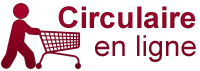High Sierra 10.13 - bootable DVD - Install, Reinstall, Repair full OS
par Generic
- These DVDs are NOT original. Installing or upgrading your software from a DVD is NOT a quick process and can take 45-60 minutes to complete. Important: During the installation DISCONNECT your Mac machine from Internet., Supported Models : iMac: Late 2009 or later, MacBook: Late 2009 or later, MacBook Pro: Mid 2010 or later, MacBook Air: Late 2010 or later, Mac Mini: Mid 2010 or later, Mac Pro: Mid 2010 or later or check the pictures for more detailed compatibility info, This is the simplest possible install procedure: 1. Insert DVD DL into DVD drives. 2. Restart by holding the Alt key (or Option key, depending on the keyboard model). 3. Once the start options appear on the screen, you can release the ALT key, select the Install option and follow the instructions. You can choose to erase/format the hard disk before installation - recommended., These DVD DL (Dual Layer) are checked twice. First test is "Surface Scan Test", to check for any physical damage on the DVD's surface. Second test is "Reading Byte-for-Byte", to check for any errors on disc contents. If you will have any errors playing the DVD, you can RETURN it anytime BUT PLEASE do not chose the reason as "Defective". A non-playing disc is not a sign of a “bad” disc, but rather just means that particular player/ROM cannot play it., Latest certificate (expires 14/04/2029)